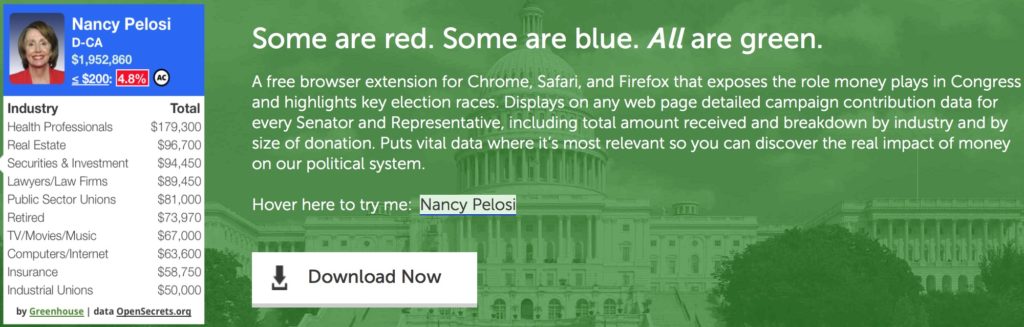
How does Greenhouse work?
It works by highlighting the name of any member of Congress on any website, and when you hover over these names a little box appears that shows detailed contribution information with amounts and where those amounts have come from. It’s basically a list of the top-ten industries from which they receive their money. My goal was to create something that promotes transparency. It would be great if people used it on sites where they’re reading about politics every day. For example, if you’re reading a piece on Congress votes for energy policy, you might see that a sponsor has received hundreds of thousands of dollars from the oil and gas industry. I like to say that Greenhouse allows people to see the money story behind the news story.
