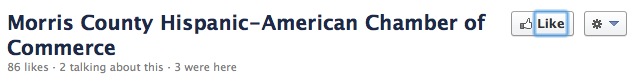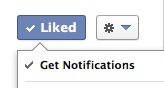Facebook doesn’t automatically show you notifications when a post is made by a friend or on a Page you like. You have to take action to see them. It’s a simple procedure, though:
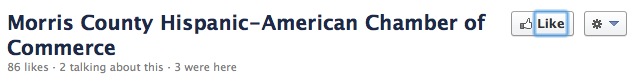

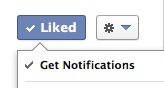
Facebook doesn’t automatically show you notifications when a post is made by a friend or on a Page you like. You have to take action to see them. It’s a simple procedure, though: