Background: Starbucks offers Starbucks cardholders two hours of free wifi every day through the AT&T network. A friend has a Starbuck’s card and registered it on the Starbucks site, but she can’t log in.
I checked with an AT&T support rep who said there are a couple of ways to register a Starbucks card on their website and not all of them will get you signed up for the free AT&T wifi service. Next I spoke with Starbucks wifi support. The information they gave me (along with a couple of things I know from experience that they didn’t) should hopefully get my friend connected.
How to register and use Starbucks’ free wifi
- Purchase a Starbucks card and charge it with $5 or more
- From home: Visit Starbucks.com/wifi

At a Starbucks store: Try visiting any url using a browser and you’ll be taken to a landing page. In the right upper corner or your browser window click on the link that says “Sign up for free wifi.” - Click on green button “Get Started Now”

- On next page click the orange “Sign Up” button on the bottom of the page
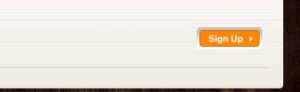
- On next page click radio button “I need a Starbucks account”

- Create your username, password and profile and click orange “Next” button

- After account is created check your email
- AT&T will send an email to verify your information. It needs to be verified before you login at a store.
- When you try to use your browser at a store you will automatically be shown a login option.
- To login, enter your username and password, select “ATT wifi” from the drop-down menu and click the box indicating that you agree with the terms of service. Then click log in (or – go online) and you’ll soon be logged in.
If this doesn’t get you logged in, call Starbucks card support at 800-782-7282 + option 6. Don’t press any key after that. Say the word “representative” and then just wait for a live representative to pick up the call.
The Starbucks representative will check your account to see if it’s set up right. If everything is right, they will check with an AT&T technical representative and assist you to get logged into the system.
