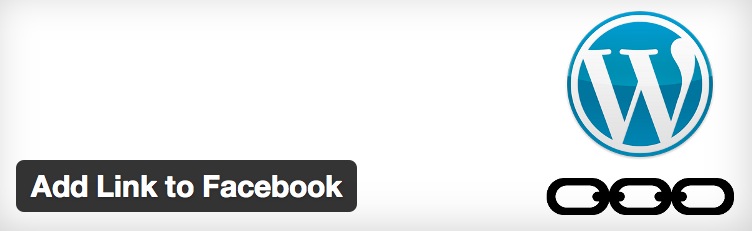From within WordPress, do a new plugin search for the Add Link to Facebook plugin. Click to install it, and then click to activate it (from your plugins panel). These instructions are for independently hosted WordPress installations. If your blog is hosted on WordPress.com you may need other configuration instructions.
1 Configure the plug-in by clicking on the link “needs configuration”

2 Click on the link “Click here to create and navigate to ‘Apps’ and then to ‘Create New App’![]()